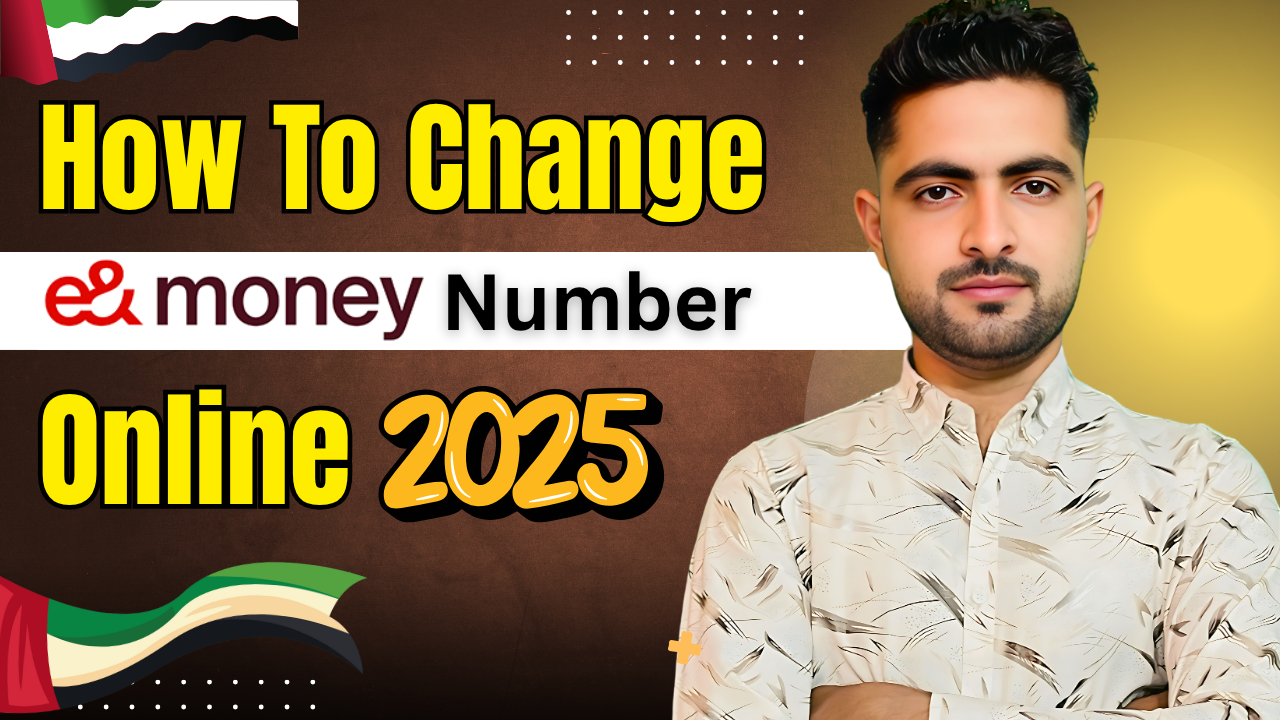If you have changed your mobile number and need to update it in your e& money wallet, this step-by-step guide will help you complete the process easily. e& money allows users to update their registered mobile numbers by contacting their support team directly through email.
✅ Can You Change Your e& money Registered Number?
Yes! You can change the mobile number registered with your e& money wallet account at any time by simply following the official procedure provided by their support team.
📧 Step-by-Step Guide to Change Mobile Number in e& money
To change your number in the e& money wallet, follow the instructions below:
1. Prepare the Following Documents:
- A clear photo or scanned copy of the front and back of your Emirates ID.
- Your old mobile number currently registered.
- Your new mobile number that you want to update.
2. Send an Email to Support:
Compose an email and send it to the official e& money support team at:
Example Email Format:
Subject: Request to Update Registered Mobile Number
Dear e& money Support,
I would like to update my registered mobile number in my e& money wallet.Old Number: 05XXXXXXXX
New Number: 05XXXXXXXXPlease find attached the front and back copy of my Emirates ID for verification.
Thank you,
[Your Full Name]
Make sure all attachments are clear and in good quality to avoid delays in processing.
🕒 How Long Does It Take?
The e& money support team will usually process your request within 1 to 2 business days, depending on the accuracy of the submitted documents and information.
📌 Need Help?
If you want to copy the support email address easily, you can do it from this page. Just click the email above or copy:
You can also refer to the official e& money website here:
👉 https://www.eandmoney.com
🔐 Important Tips
- Make sure the Emirates ID is not cropped or blurry.
- Do not forget to mention both your old and new numbers in the email.
- Use the same name that appears on your Emirates ID.